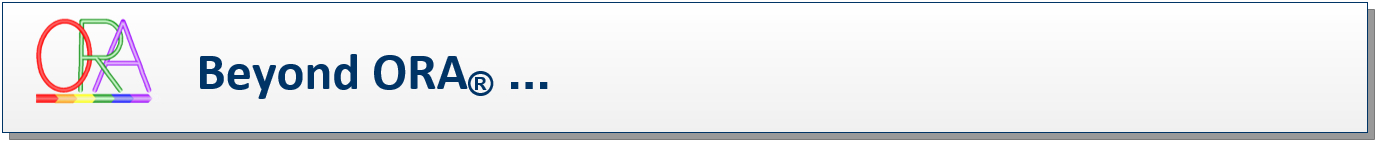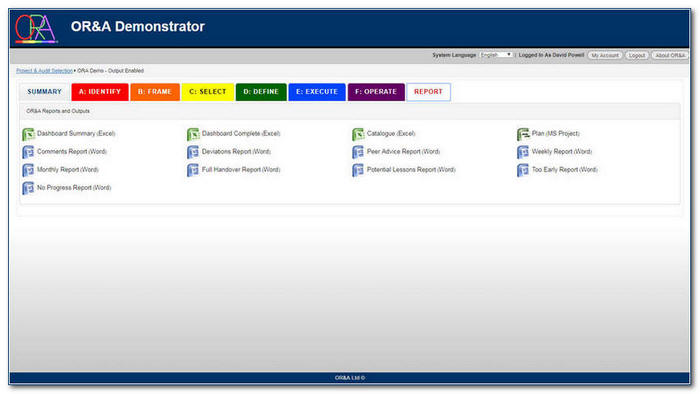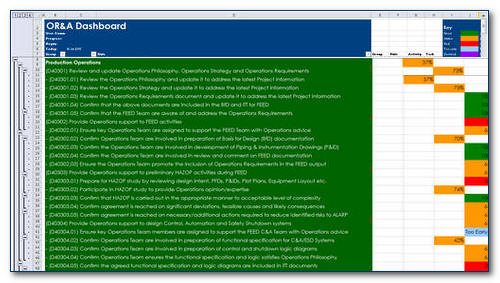|
|
|
|
OR&A™ Solution
Reports Screen Similarly, many of the standard reports required from OR&A™ during the course of the project have been automated to reduce the effort required to produce accurate detailed reports.
OR&A Reports Screen The full range of reports available on demand from the OR&A™ Solution is fully explained in the 'About OR&A' pages of the OR&A Solution. The information provided in the reports contain detail information about the current status of implementation of the OR&A™ process and progression towards 'Ready to Operate' status.
OR&A Plan
OR&A™ Plan (illustrated from MS Project) The OR&A Plan XML file imported into Microsoft Project, Primavera or other project planning tool produces a fully detailed plan down to Task Level which can then be used to prepare the detailed OR&A Plan by aligning it to the Project Milestones from the Integrated Project Plan. Adding the task durations and resources to the plan (which cannot be pre-programmed because every Project and OR&A Team is different) the user creates a fully detailed plan for the OR&A activities in their specific Project. From this point, the budget for OR&A Activities is easy to develop by adding the costs of each resource (and any additional travel and accommodation costs) producing a very accurate budget estimate.
OR&A
(Excel) Dashboard report
OR&A™ (Excel) Dashboard report When the Excel dashboard is generated, the filename created by the OR&A™ Solution uses the time , date and Project name (to aid version control) since it is an instantaneous snapshot of the current status. The file is a standard, editable Excel spreadsheet with outlining features allowing it to show detail at Group, Subject, Phase, Activity and Task levels. The colour codes used to denote phases or current status are the same as those used in the OR&A™ Solution, as standard.
OR&A™
(MS Word) reports
OR&A™ Solution MS Word reports As with the Excel output, each MS Word report is named using the time, date and project name. Each is a standard MS Word file that can be further edited by the user. Other reports can be created on demand by ORANDA Ltd. if specific content or presentation is required. |
|
|
© OR&A™ |